 |
|
 Oct 01, 2009, 04:58 AM // 04:58
Oct 01, 2009, 04:58 AM // 04:58
|
#1 |
|
Desert Nomad
Join Date: May 2005
Location: Calgary, Alberta, Canada
Profession: W/
|
I was messing around with a new toy I got (a Wacom Bamboo tablet) that i have never used before and was fiddling around in a 400x130 canvas (I usually use this size for signatures) but once i started working on a landscape I realized it looks similar to the Desolation in a way, or maybe a "lighter" version of the Ring of Fire chain.
So I thought i would share my tiny outcome:  If i knew it would turn out like that, I would have made it much larger. This is my second time using the tablet so go easy :P |

|

|
 Oct 01, 2009, 08:36 AM // 08:36
Oct 01, 2009, 08:36 AM // 08:36
|
#2 |
|
Krytan Explorer
Join Date: Nov 2007
Location: Belgium
Guild: Dutch Doom Brigade
Profession: W/
|
looks pretty nice.
Any chance you'll make a desktop size pic? :P |

|

|
 Oct 01, 2009, 09:55 AM // 09:55
Oct 01, 2009, 09:55 AM // 09:55
|
#3 |
|
Site Contributor
Join Date: Mar 2008
Location: UK/norway
Guild: Order Of The Etherbloom Crown [ZEN]
|
looks cool! I reccomend you to try and get into working on big canvases right away though, it's so annoying when your artwork is going the right way and you want to make it better by adding detail, the zoom in and you see pixels right away -_-'' at least I think so.
I usually work at res300, and >1000px in both width and height. It's nice, cus it means you can print it out in a decent size if you feel like it, in the end. |

|

|
 Oct 02, 2009, 02:36 AM // 02:36
Oct 02, 2009, 02:36 AM // 02:36
|
#4 | |
|
Desert Nomad
Join Date: May 2005
Location: Calgary, Alberta, Canada
Profession: W/
|
Quote:
Anyways, I made something bigger, but didn't put a huge amount of time into it, I just wanted to see if I COULD actually make something larger that doesn't like like shiat  (This is officially the SECOND thing i have made from scratch using my Wacom...first was the smaller piece in the OP (This is officially the SECOND thing i have made from scratch using my Wacom...first was the smaller piece in the OP  ) ) The river looks funny imo, and i should go back and redo some finer details but, meh, it was just a test Last edited by Chronos the Defiler; Oct 02, 2009 at 02:41 AM // 02:41.. |
|

|

|
 Oct 02, 2009, 02:48 AM // 02:48
Oct 02, 2009, 02:48 AM // 02:48
|
#5 |
|
Krytan Explorer
Join Date: Apr 2007
Location: State of Nolani
Guild: When the trolling stops, the drawing stops too
Profession: W/
|
for someone who just got a tablet, i think ur doing fantastic controlling the pen. WD
|

|

|
 Oct 02, 2009, 03:07 AM // 03:07
Oct 02, 2009, 03:07 AM // 03:07
|
#6 | |
|
Desert Nomad
Join Date: May 2005
Location: Calgary, Alberta, Canada
Profession: W/
|
Quote:

|
|

|

|
 Oct 02, 2009, 04:19 AM // 04:19
Oct 02, 2009, 04:19 AM // 04:19
|
#7 |
|
Krytan Explorer
Join Date: Apr 2007
Location: State of Nolani
Guild: When the trolling stops, the drawing stops too
Profession: W/
|
well cant wait to see great things from you in the near future
 fine details get easier if u start out on a big canvas and zoom in to paint em. if u start small ur gonna get annoyed later when u need to paint details. also recommend playing the the dodge and burn tools, saves alot of time altho not as precise as painting the value on manually. Last edited by hoodiestarfish; Oct 02, 2009 at 04:22 AM // 04:22.. |

|

|
 Oct 02, 2009, 01:32 PM // 13:32
Oct 02, 2009, 01:32 PM // 13:32
|
#8 |
|
Site Contributor
Join Date: Mar 2008
Location: UK/norway
Guild: Order Of The Etherbloom Crown [ZEN]
|
uhm, tbh, I've been playing around with digital painting & my tablet for 3 years now, and I must admit I'm not entirely sure what techincal difference res300 does. My father, who was a digital artist, always told me to draw in 300 if I wanted to print it out, and draw in 72 if I was just going to post it on the web. So I usually draw in 300 whenever I work seriously on something, put a lot of effort into it etc, while I work at 72 for anything web-related, and I resize all my drawings to 72 before Save To Web.
Blue might be able to elaborate on the subject. |

|

|
 Oct 02, 2009, 04:27 PM // 16:27
Oct 02, 2009, 04:27 PM // 16:27
|
#9 |
|
Krytan Explorer
Join Date: Mar 2008
Profession: N/
|
Resolution is often referred to as DPI.
DPI is Dots Per Inch, the more DPI the greater detail will be held and the more an image can be magnified or increased in size without losing detail. DPI will affect printing size as an image at 600DPI would print at half the size of an image at 300DPI assuming the same pixel width. Magazine printing and such is usually done at 300 sometimes 400dpi. Last edited by Widowmaker; Oct 02, 2009 at 04:34 PM // 16:34.. |

|

|
 Oct 03, 2009, 01:14 AM // 01:14
Oct 03, 2009, 01:14 AM // 01:14
|
#10 |
|
Desert Nomad
Join Date: May 2005
Location: Calgary, Alberta, Canada
Profession: W/
|
ahh, well I don't even own a printer so I'll stick to standard :P
Edit: Adding this...thing: 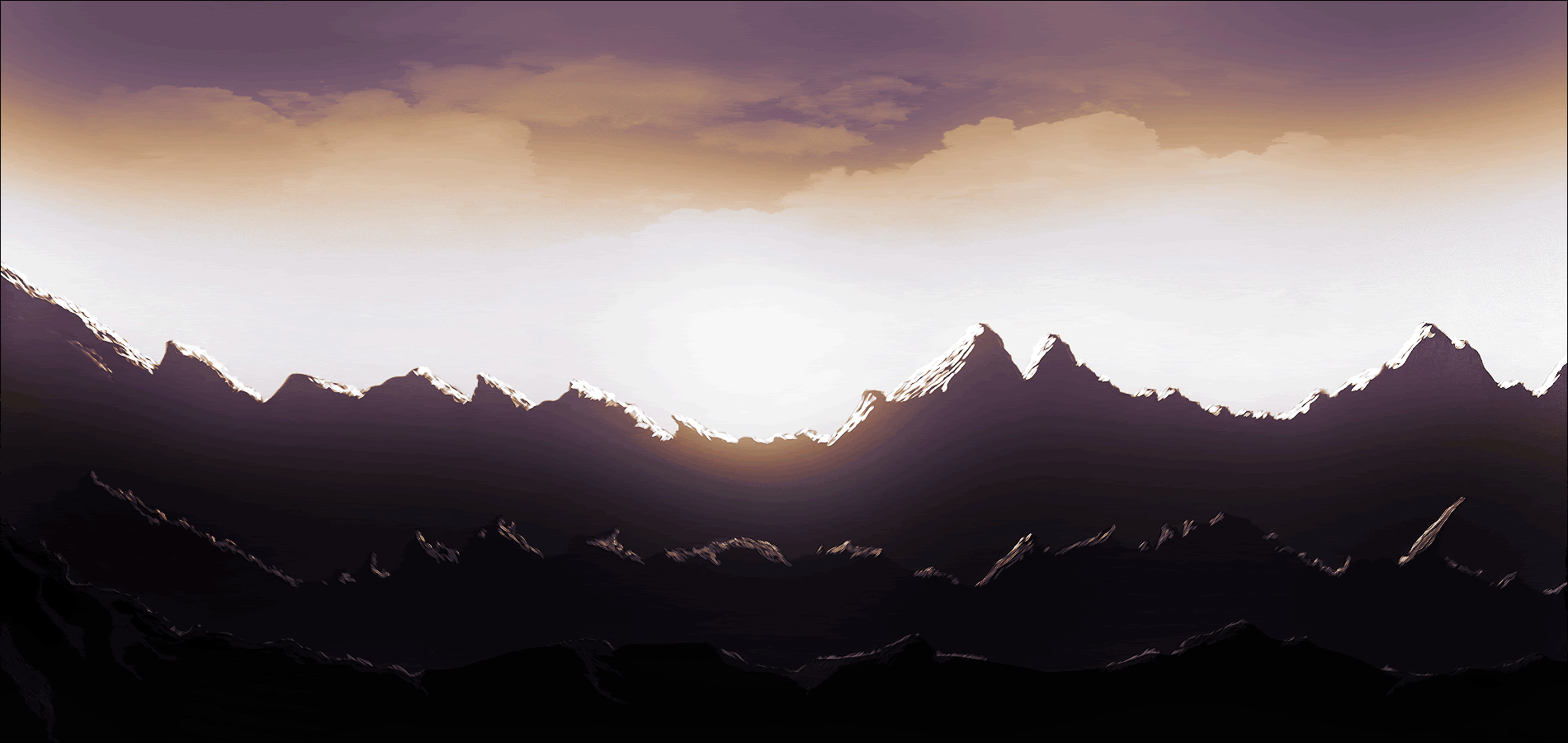 I just used it to test lighting, didn't add any details to the mountains at all. Last edited by Chronos the Defiler; Oct 05, 2009 at 03:50 AM // 03:50.. |

|

|
 Oct 03, 2009, 03:37 AM // 03:37
Oct 03, 2009, 03:37 AM // 03:37
|
#11 |
|
Wilds Pathfinder
Join Date: Mar 2006
Location: CA
Profession: N/
|
I recommend you do not touch the dodge and burn tools, because that can veeeeeerry easily lead you astray :P
|

|

|
 Oct 03, 2009, 06:03 AM // 06:03
Oct 03, 2009, 06:03 AM // 06:03
|
#12 |
|
Academy Page
Join Date: Sep 2009
Profession: Mo/
|
|

|

|
 Oct 03, 2009, 06:56 AM // 06:56
Oct 03, 2009, 06:56 AM // 06:56
|
#13 |
|
Wilds Pathfinder
Join Date: Mar 2006
Location: CA
Profession: N/
|
Do tell o_O. I never found a use for them hehe
|

|

|
 Oct 03, 2009, 11:23 AM // 11:23
Oct 03, 2009, 11:23 AM // 11:23
|
#14 |
|
Krytan Explorer
Join Date: Apr 2007
Location: State of Nolani
Guild: When the trolling stops, the drawing stops too
Profession: W/
|
|

|

|
 Oct 03, 2009, 04:49 PM // 16:49
Oct 03, 2009, 04:49 PM // 16:49
|
#15 |
|
Desert Nomad
Join Date: May 2005
Location: Calgary, Alberta, Canada
Profession: W/
|
I have just been using an overlay layer for highlights and shadows :/
|

|

|
 Oct 04, 2009, 12:24 AM // 00:24
Oct 04, 2009, 12:24 AM // 00:24
|
#16 |
|
Krytan Explorer
Join Date: Apr 2007
Location: State of Nolani
Guild: When the trolling stops, the drawing stops too
Profession: W/
|
many roads lead to rome and many different processes exist to get a final outcome. dont let blue's onion breath put u off. experiment and find methods which work for you and what you like.
|

|

|
 Oct 05, 2009, 03:30 AM // 03:30
Oct 05, 2009, 03:30 AM // 03:30
|
#17 |
|
Desert Nomad
Join Date: May 2005
Location: Calgary, Alberta, Canada
Profession: W/
|
I'll keep trying, I have noticed that I like pointy rocks, so:

|

|

|
 Oct 10, 2009, 05:17 AM // 05:17
Oct 10, 2009, 05:17 AM // 05:17
|
#18 |
|
Desert Nomad
Join Date: May 2005
Location: Calgary, Alberta, Canada
Profession: W/
|
Spiky Rock Dungeon Entrance!!!!

Last edited by Chronos the Defiler; Oct 11, 2009 at 06:20 AM // 06:20.. |

|

|
 Oct 10, 2009, 05:21 AM // 05:21
Oct 10, 2009, 05:21 AM // 05:21
|
#19 |
|
Wilds Pathfinder
Join Date: Mar 2006
Location: CA
Profession: N/
|
Man you definitely have a great sense of light and darks. The compositions looks good too. Keep it up
|

|

|
 Oct 11, 2009, 06:20 AM // 06:20
Oct 11, 2009, 06:20 AM // 06:20
|
#20 |
|
Desert Nomad
Join Date: May 2005
Location: Calgary, Alberta, Canada
Profession: W/
|
|

|

|
 |
|
«
Previous Thread
|
Next Thread
»
| Thread Tools | |
| Display Modes | |
|
|
All times are GMT. The time now is 07:19 AM // 07:19.



 Just never over use it and don't use them for "shading". Burn tool is win sometimes. <3
Just never over use it and don't use them for "shading". Burn tool is win sometimes. <3



 Linear Mode
Linear Mode


